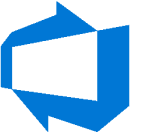AI powered by your teams’ collective knowledge
What is Swimm
Swimm is an AI coding assistant that helps developers quickly understand big, complex codebases—and seamlessly captures knowledge to fill in any documentation gaps
Developers /ask questions
right in their IDE
right in their IDE
Developers stay in their flow resolving questions without switching context with unnecessary meetings or scrolling through endless Slack/Teams threads.
Developers get accurate, relevant answers immediately
Internal knowledge combined with codebase analysis gives the right answer with your context, code snippets, and diagrams.
Capture developer
knowledge in the process
knowledge in the process
Add more context to the answers by prompting developers to quickly fill in knowledge gaps. With Swimm’s AI writing assistant, developers easily create new documents, rewrite existing ones, or summarize information.
Auto-sync makes sure your docs stay up-to-date
Documentation is synced to code with a patented algorithm that verifies and updates docs on pull requests keeping your information accurate.
Automated pull request summaries save you time
Automatically generated pull request descriptions save time, enhance communication and code review efficiency, and make code changes easier to understand.
Proven to transform
developer productivity
50%
Increase in productivity
Searching for more information disrupts flow states and introduces quality issues
75%
Less time answering questions
A typical senior engineer spends 20+ hours/month answering questions
2x
Faster onboarding
When you onboard new developers, vendors, or move existing ones to new projects
The Swimm
Engine
The Swimm Engine continuously analyzes your entire codebase, documentation sources, and data from enterprise tools to give developers the most accurate, relevant answers to all their technical questions.
AI-powered knowledge
discovery rules & analytics
Discoverability rules
With AI-based recommendations for document discovery rules, you can proactively share best practices with your developers at the right time.
analytics
Code knowledge analytics help you connect developer actions to business value and analyze the impact of code understanding on KPIs.

Secure by design
Code and documents remain in your repos. No code or doc is ever saved on Swimm’s servers, nor is any code modified by Swimm. No code or content is used to train any AI models. AI features can utilize your own Azure OpenAI Service or OpenAI Enterprise instance. We are SOC 2 and ISO27001 compliant. Read our Security Overview or request the SOC 2 Type II Report:
Frequently
asked questions
Data privacy & compliance
Do you store our code or documents on your servers?
No. Your code, documents, or git hosting tokens are never stored on our servers. Your data is encrypted in transit. Additionally, no code or documents leave your private network in Local Mode.
Do you offer private cloud or on-premise deployment options?
Yes. Swimm can work with self-hosted git with no code or documents leaving the client network. To learn more, visit our Local Mode page.
We have our own instance of Azure OpenAI/OpenAI Enterprise. Can you use it?
Yes. Swimm can be deployed with your own Azure OpenAI Service or OpenAI Enterprise instance. To learn more, contact us at info@swimm.io.
Do you hold any 3rd-party certificates for information security?
Yes. Swimm is SOC 2 and ISO27001 compliant. Read our Security Overview or ask for the SOC 2 Type II Report by emailing us at info@swimm.io. A non-disclosure agreement (NDA) is required to receive the full report. Without an NDA, we can provide proof of SOC 2 and ISO 27001 certification.
What methods do you use to control access and ensure security?
Swimm connects to your repositories using SAML 2.0 compliant SSO and maintains the same access control levels already in place. Swimm users use SSO to log in through their IDE. More granular Role-Based Access Control capabilities are coming soon.
Also, your code and documents are only stored in your repositories, so only users with access to these repositories can access them.
Also, your code and documents are only stored in your repositories, so only users with access to these repositories can access them.
What other enterprise level security controls do you provide?
Swimm provides enterprise clients with advanced security controls such as auditing, change control, logging, monitoring, and usage analytics capabilities.
You’re using GenAI APIs. Are the prompts being stored or used to train any models?
No. Swimm uses Azure OpenAI APIs, where none of the prompts are stored or used to train any models. Learn more here Privacy & Security.
You’re creating a database with information about our code that is extracted to answer questions. Where is this database stored?
On your network and/or on your developer’s machine. We do not store this database on our servers, nor is it sent to our servers.
Code understanding & documentation
What’s the cost of developers missing key information?
Without strong, easily accessible code knowledge, there is a loss of productivity, low code quality, and increased production-level issues.
Many organizations place low priority on documentation. Why is that?
Building a culture of documentation within software organizations tends to fail despite numerous initiatives. That’s because the tools used by organizations were not built for developers. It makes documentation a burden on developers instead of the best practice it should be.
How does Swimm use documentation to enhance the relevance and accuracy of answers with /ask?
With Swimm, developers get accurate, relevant answers from the start—and they improve over time as new documents are automatically created, existing documents are updated, and the engine is constantly updated with the latest information.
How much would we need to invest, to see value from Swimm?
Swimm creates significant value from the first moment, by answering questions about your code based on our automatic analysis. Generating additional documents leads to more extensive answers over time.
Swimm & AI coding assistants
What’s the cost of developers missing key information?
GenAI is revolutionizing developer productivity across the entire development lifecycle by enabling several key use cases. From code completion, generation, and understanding to refactoring, debugging, translation, modernization, and unit & acceptance test generation—the future of AI coding assistants is promising. Today, AI coding assistants like Github Copilot help developers write code more quickly, but they lack the contextual code understanding necessary to ensure code quality and reliability.
What is multilayered, contextualized code understanding and why is it important?
Contextualized code understanding that’s personalized to the org’s repos, docs, pull requests, user interactions, and unstructured knowledge sources is the foundation for accurate, relevant, high-quality code suggestions. GenAI-based code assistants cannot go beyond boilerplate code suggestions and manual work reduction without it.
Investing in GenAI is a big decision. How can Swimm help you make the most of it?
Swimm’s unique code understanding and documentation capabilities enable it to serve as a knowledge layer for other GenAI tools, providing the missing context to help them perform at their best—and deliver on the true promise of GenAI. Contact us at info@swimm.io to learn more about feeding your AI tools with up-to-date contextual data about your code.