What Are COBOL Tools?
COBOL tools refer to software and utilities that support the development, maintenance, debugging, and modernization of programs written in COBOL (common business-oriented language). These tools cater to various aspects of COBOL programming, including compiling, integrated development environments (IDEs), code analysis, and modernization efforts.
Many organizations remain reliant on legacy systems, and COBOL tools allow them to simplify workflows and extend the lifespan of COBOL-based applications. By using COBOL tools, developers gain access to features that improve productivity and accuracy, ensuring compatibility with modern systems.
Given COBOL’s centrality in critical business functions, these tools are vital for adaptable and error-free operations. As COBOL continues to remain relevant, the available tools continuously evolve to address performance, scalability, and compliance needs.
COBOL Modernization and Integration Tools
1. Swimm
Swimm’s Application Understanding Platform helps solve one of the core difficulties in planning and executing a modernization initiative – deep understanding of your existing application. Swimm is able to be deployed in highly secure environments and uses deterministic static analysis and generative AI to produce proven, reliable and cost-effective insights.
Key features include:
- Business rule extraction: Accurately extracts all the business rules and logic in the codebase.
- Architectural overviews: Finds and explains the component architecture of the application and breaks down programs, jobs, flows and dependencies.
- Natural language: Turns vague program and variable names into descriptive names for quickly understanding connections and flows.
- Customizable support: Supports complex and proprietary implementations of COBOL, CICS, and PL/I through language parsers and company specific plug-ins.
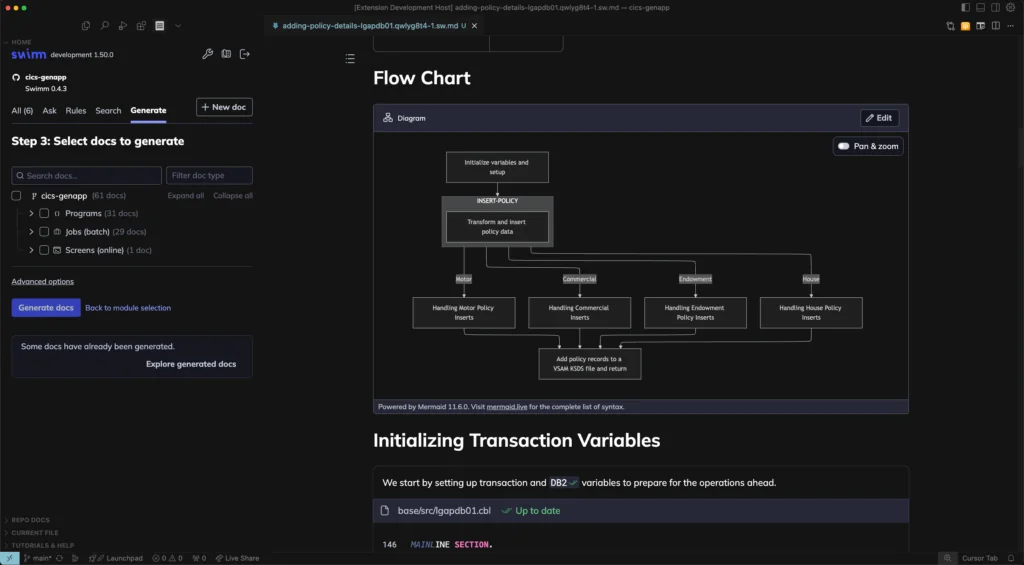
2. Rocket COBOL

Rocket COBOL is a suite of COBOL compilers and modernization tools, formerly part of the Micro Focus portfolio, to future-proof COBOL applications by enabling development, testing, and deployment. With support for Agile and DevOps practices, it helps developers maintain legacy systems and evolve them into cloud-ready architectures.
Key features include:
- Application modernization: Enables modernization of COBOL applications, including the user interface and business logic, to make them accessible through web, mobile, microservices, and cloud-based platforms.
- Support for modern IDEs: Offers integration with modern development environments such as Eclipse®, Visual Studio®, and Visual Studio Code.
- Cross-platform development and deployment: Supports COBOL development and execution across Windows, UNIX, Linux, .NET, and JVM environments.
- Agile and DevOps integration: Simplifies development workflows through support for Agile practices, continuous integration (CI), and DevOps toolchains.
- Rocket COBOL Analyzer: Delivers application insight and static analysis capabilities to support change management and modernization planning.
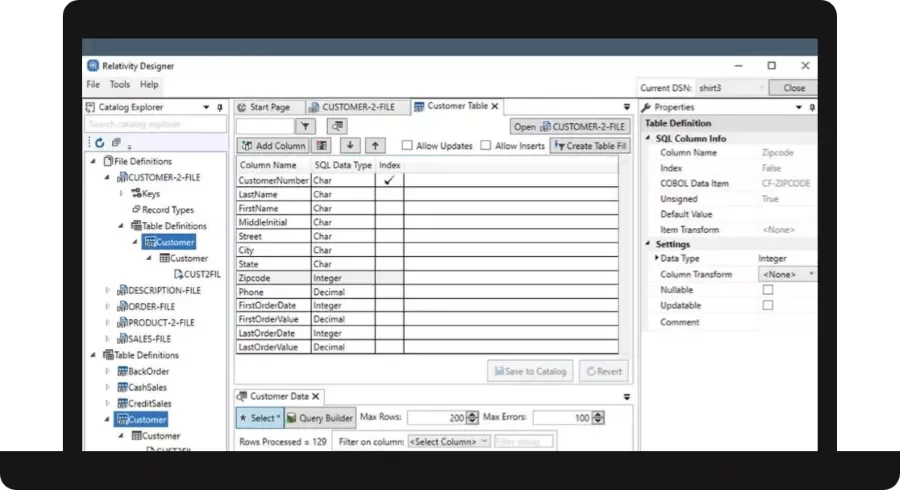
Source: Rocket COBOL
3. IBM watsonx Code Assistant for Z
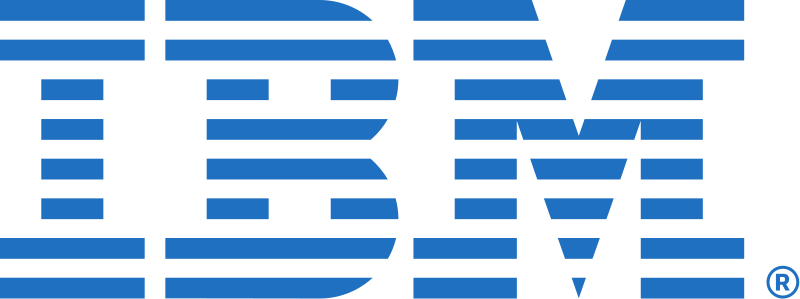
IBM watsonx Code Assistant for Z is a generative AI-powered platform designed to accelerate mainframe application modernization with lower cost and risk. Purpose-built for COBOL, PL/I, and JCL environments, it supports the application lifecycle from discovery and analysis to transformation and testing.
Key features include:
- AI-powered lifecycle modernization: Supports modernization efforts, including automatic application discovery, dependency mapping, code understanding, transformation, and validation.
- Fine-tuned language model for mainframe code: Uses a specially trained LLM focused on COBOL, PL/I, and JCL to provide accurate code analysis, explanation, and generation tailored to the unique structure of mainframe applications.
- Incremental modernization strategy: Enables step-by-step modernization rather than risky full rewrites.
- COBOL and PL/I code assistance: Delivers AI-driven support for understanding, refactoring, and optimizing COBOL and PL/I applications.
- JCL dependency visualization and explanation: Analyzes JCL scripts and visually maps job flows, dataset dependencies, and executed programs.
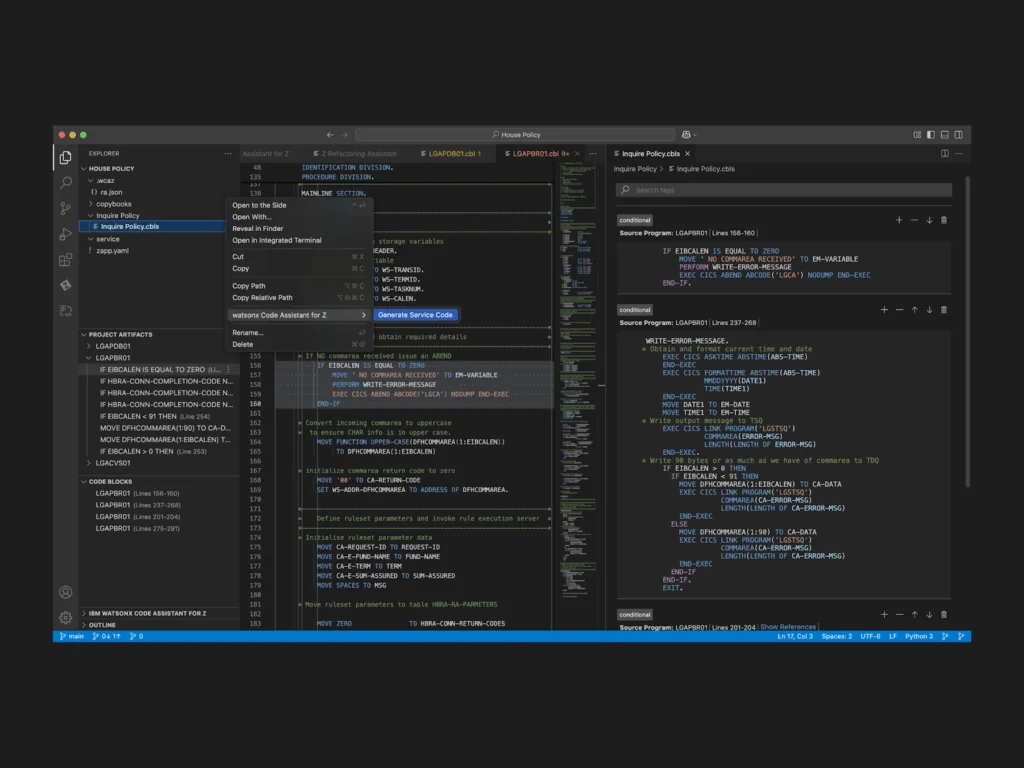
Source: IBM
Related content: Read our guide to COBOL modernization
COBOL Compiler Tools
4. GnuCOBOL
GnuCOBOL is a free and open-source COBOL compiler that translates COBOL code into native executables. It supports systems such as Linux, BSD, Windows, and macOS. GnuCOBOL is widely used in educational and commercial environments due to its testing and feature-rich environment.
Key features include:
- Native code compilation: Converts COBOL source code into native executables without requiring a proprietary runtime environment. This enables deployment across multiple platforms, including Linux, BSD, Windows, and macOS.
- COBOL and C integration: Allows interoperation with C, enabling developers to integrate COBOL applications with existing C libraries or extend COBOL programs using C code.
- Support for 19 COBOL dialects: Offers compatibility with a range of COBOL dialects, such as IBM COBOL, Micro Focus, and the newly added GCOS dialect.
- Full support for REPORT and SCREEN sections: Implements legacy COBOL features like REPORT SECTION and SCREEN SECTION.
- COBOL 2014 compiler directing facility: Includes directives and syntax defined in the COBOL 2014 standard.
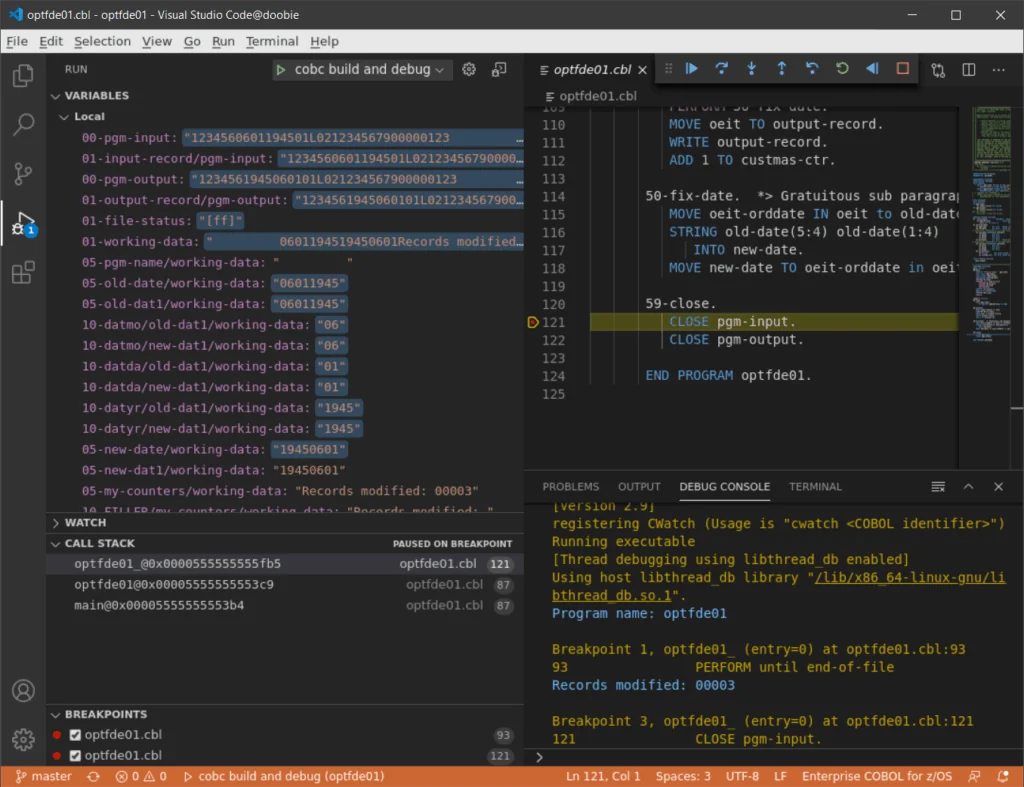
Source: SourceForge
5. IBM COBOL Compiler Family
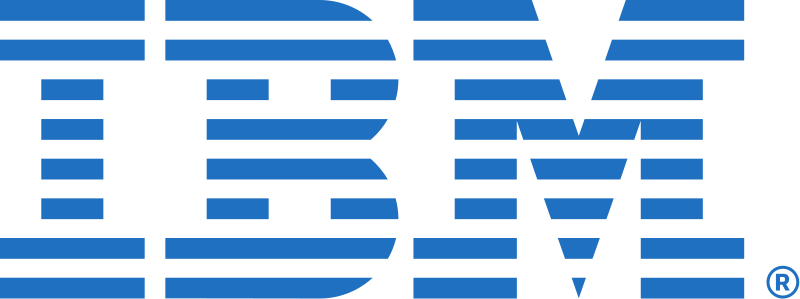
The IBM COBOL Compiler Family is a suite of compilers and optimization tools to support COBOL development across IBM z/OS, AIX, and Linux environments. The toolset helps organizations optimize their existing COBOL applications while aligning development practices with the evolving technology landscape.
Key features include:
- Cross-platform compiler support: Compatible with IBM z/OS, AIX, and Linux operating systems.
- Enterprise COBOL for z/OS: Leverages IBM’s latest z/Architecture® enhancements to reduce CPU consumption and improve application performance.
- COBOL upgrade advisor for z/OS: Speeds up migration to the latest IBM Enterprise COBOL versions by automatically analyzing existing codebases.
- Automatic binary optimizer for z/OS (ABO): Helps improve performance of previously compiled COBOL binaries without requiring source code access or recompilation.
- COBOL for Linux on x86: Provides a COBOL development environment for business-critical applications running on Linux x86 platforms.
6. NetCOBOL

NetCOBOL is an open-platform COBOL development environment that leverages the strengths of traditional COBOL while integrating with state-of-the-art technologies. Built to support long-term system stability and adaptability, NetCOBOL enables developers to maintain and extend mission-critical systems using existing COBOL assets.
Key features include:
- Long-term COBOL resource stability: Supports persistent and secure use of COBOL codebases over extended periods.
- Standards compliance for reliable operation: Conforms to international and industry-standard COBOL specifications.
- Platform-specific IDE options: Provides tailored development environments based on the host platform.
- Development efficiency: Helps improve productivity across design, programming, testing, and maintenance stages.
- Accelerated data processing with PowerBSORT: Combines with relational databases and integrates the “PowerBSORT” tool for data sorting and merging.
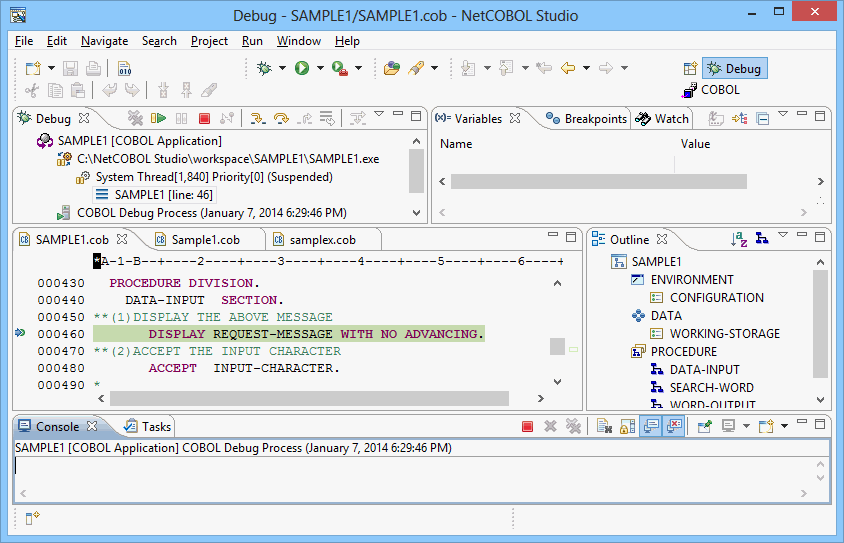
Source: Fujitsu
COBOL IDE Tools
7. isCOBOL IDE

The isCOBOL IDE is an Eclipse-based integrated development environment for COBOL application development. It supports lifecycle development, including design, coding, testing, and debugging, offering a graphical interface and tooling within an extensible framework.
Key features include:
- All-in-one development environment: Offers a suite for COBOL development, including editing, compiling, testing, and debugging in an Eclipse-based interface.
- Syntax validation: Includes a live syntax checker that alerts developers to code violations as they type.
- Integrated debugging with remote capabilities: Features a built-in debugger that supports both local and remote debugging.
- Enterprise-wide IDE consistency: Promotes team collaboration by unifying COBOL, Java, and C/C++ development in a single IDE.
- Customizable and user-friendly interface: Enables developers to personalize the layout with dockable panels, configurable keyboard shortcuts, collapsible code sections, and an outline view.
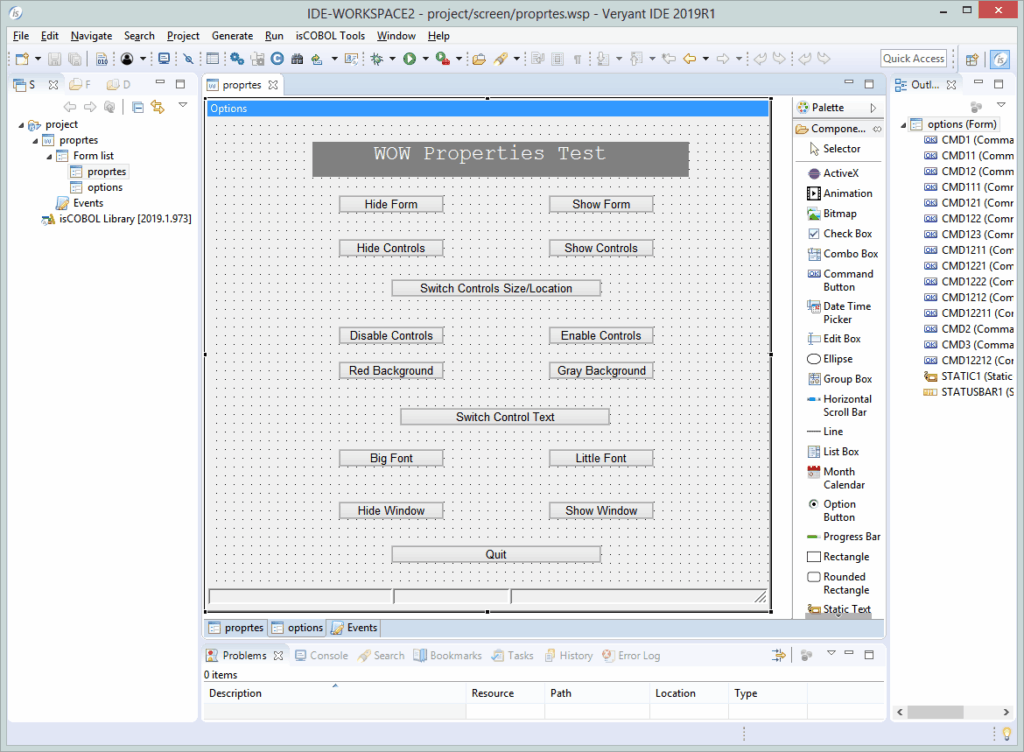
Source: Veryant
8. OpenCobolIDE

OpenCobolIDE is a lightweight, open-source COBOL integrated development environment built on top of the GnuCOBOL compiler. Designed for simplicity and cross-platform usability, it provides basic tools for COBOL programming without the overhead of a full enterprise IDE.
Key features include:
- Lightweight COBOL development environment: Provides a minimal IDE experience with quick setup and low system resource requirements.
- Syntax highlighting and code completion: Includes COBOL syntax highlighting and code completion.
- Code folding and structure navigation: Offers code folding and a synchronized tree view of divisions, sections, and paragraphs.
- Automatic code formatting tools: Features configurable margins, auto-indentation, and other formatting tools.
- Compilation and execution support: Supports compiling COBOL code as standalone executables (.exe) or subprograms (.so/.dll) and enables running code directly from the editor or an external terminal.
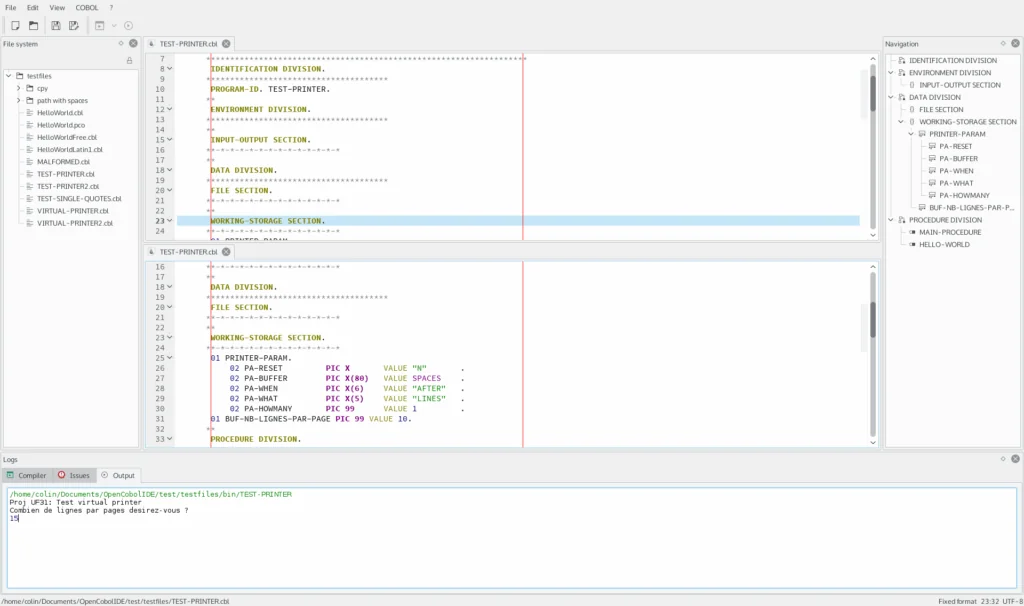
Source: OpenCobolIDE
9. IBM Developer for z/OS
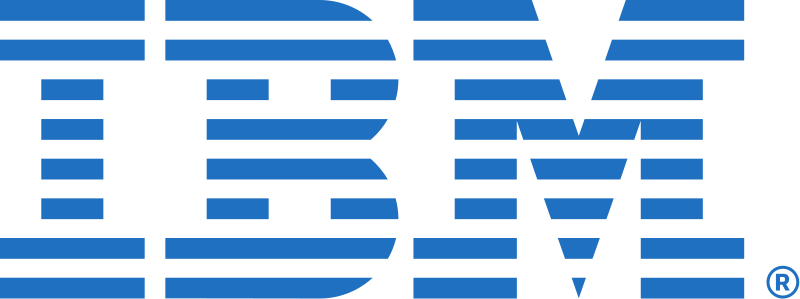
IBM Developer for z/OS (IDz) is a development environment for COBOL and other z/OS programming languages. Built on Eclipse and also available in a Visual Studio Code-enabled Enterprise Edition, IDz provides a set of DevOps-friendly tools for building, testing, debugging, and deploying mainframe applications.
Key features include:
- Multilingual development support: Supports COBOL, PL/I, High Level Assembler, REXX, C/C++, JCL, and Java within a unified Eclipse-based IDE.
- Enterprise Edition IDE flexibility: Adds support for Visual Studio Code and Red Hat CodeReady Workspaces through IBM Wazi Developer tools.
- Editing experience: Includes features for COBOL and JCL development such as syntax checking, code highlighting, smart content assist, hyperlink navigation for copybooks and JCL Procs, and ISPF-style or graphical editors.
- Integrated debugging tools: Features the IBM z/OS Debugger for in-context debugging of COBOL, PL/I, C/C++, and High Level Assembler applications.
- Application quality and structure analysis: Includes structural analysis tools, code metrics, and static code checks.
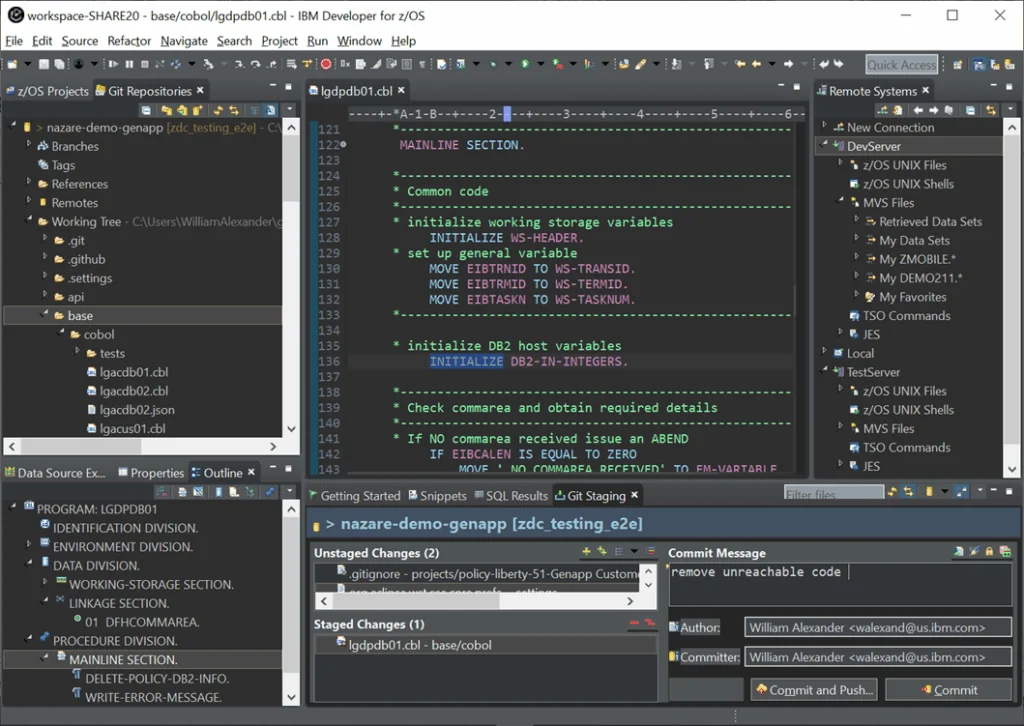
Source: IBM
Tips from the expert:

COBOL Code Analysis and Quality Tools
10. Rocket COBOL Analyzer

Rocket COBOL Analyzer is a static analysis and visualization tool intended to give COBOL developers insight into their applications at different stages of the development lifecycle. Originally developed by Micro Focus, this solution provides continuous code analysis and application visualizations to support DevOps workflows.
Key features include:
- Continuous code analysis: Automatically analyzes COBOL code before and after changes in the developer’s local environment.
- Insight for safer development: Delivers low-impact analysis that helps developers identify and address issues without introducing risk.
- Interactive application visualization: Offers graphical views of application structures and recent code changes.
- Customizable code search with shared queries: Includes a built-in query library for fast code searches.
- Scalable application repository: Supports Microsoft SQL Server in all major editions (Express, Standard, Enterprise, and Developer).
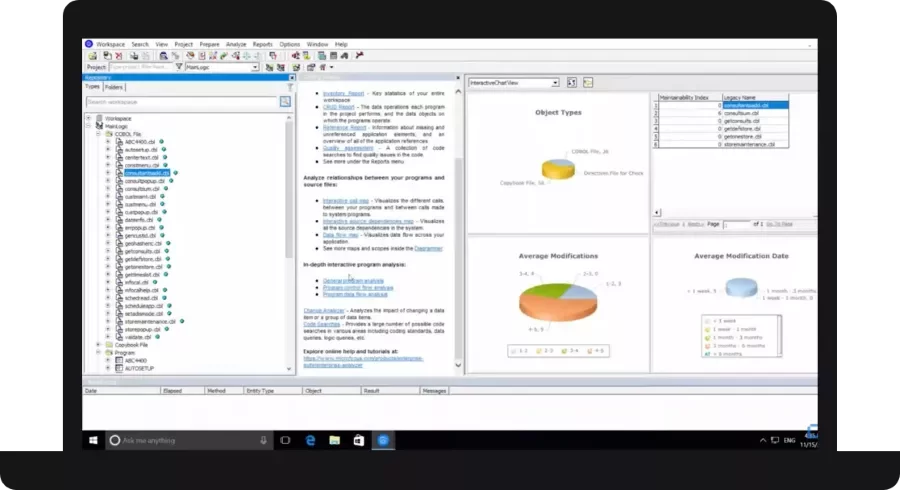
Source: Rocket
11. SonarQube

SonarQube is a static code analysis platform that enables COBOL and JCL developers to write secure, maintainable code for mainframe systems. Through analysis engines and rule-based checks, SonarQube uncovers bugs, code smells, and security vulnerabilities before they reach production.
Key features include:
- Static code analysis: Uses techniques such as symbolic execution, path-sensitive analysis, and cross-file inspection to identify maintainability, reliability, and security issues in COBOL and JCL codebases.
- Rule-based code evaluation: Applies pre-configured rules for COBOL and JCL to detect bugs, bad practices, and structural flaws.
- IDE integration for real-time feedback: Available as plugins for IDEs like VS Code and Eclipse, SonarQube provides inline issue detection as developers write code.
- CI/CD and pull request integration: Fits into DevOps workflows by automatically analyzing pull requests and feature branches.
- Remediation guidance: Highlights issues with contextual information and suggests remediation steps.
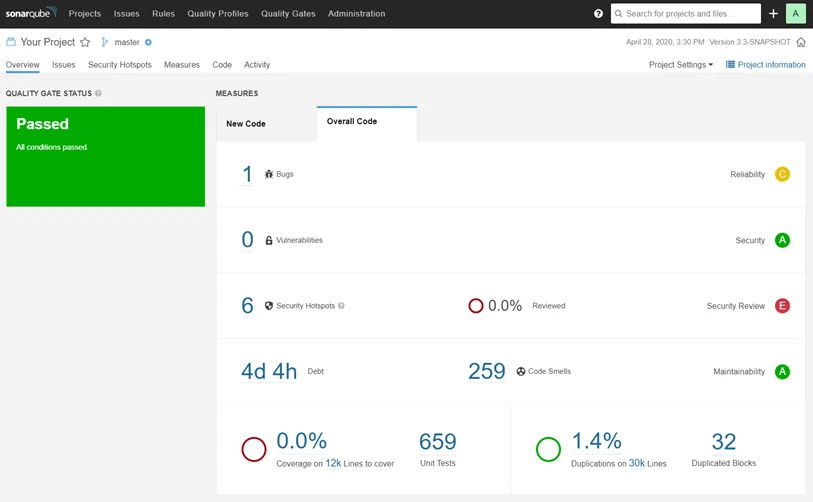
Source: SonarQube
12. IBM Debug Tool for z/OS
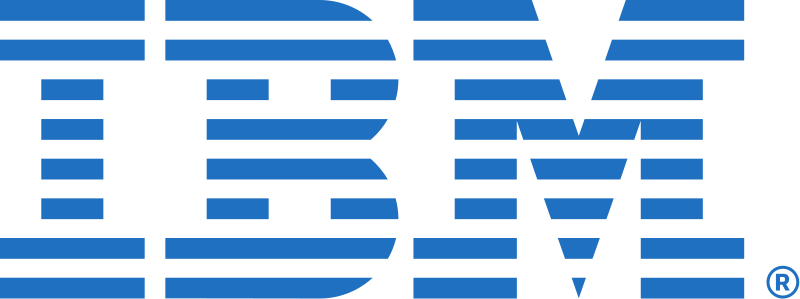
IBM Debug Tool for z/OS is a debugging solution for z/OS applications written in COBOL, PL/I, C/C++, and Assembler. It enables developers to efficiently test, monitor, and troubleshoot applications running across a range of mainframe environments.
Key features include:
- Multi-language debugging support: Enables debugging of z/OS applications written in COBOL, PL/I, C/C++, and High Level Assembler, with support for 64-bit applications and modules optimized by IBM Automatic Binary Optimizer.
- Environment compatibility: Supports debugging in diverse z/OS environments including Batch, CICS®, IMS, Db2®, z/OS UNIX, and TSO.
- Dual interface options – 3270 and Eclipse: Offers a traditional 3270 interface for experienced mainframe developers and Eclipse-based remote debugging for teams adopting graphical environments.
- Code coverage capabilities: Collects code coverage data through both manual and automated (headless) methods.
- Execution insight: Allows developers to monitor variables, registers, memory, and expressions.
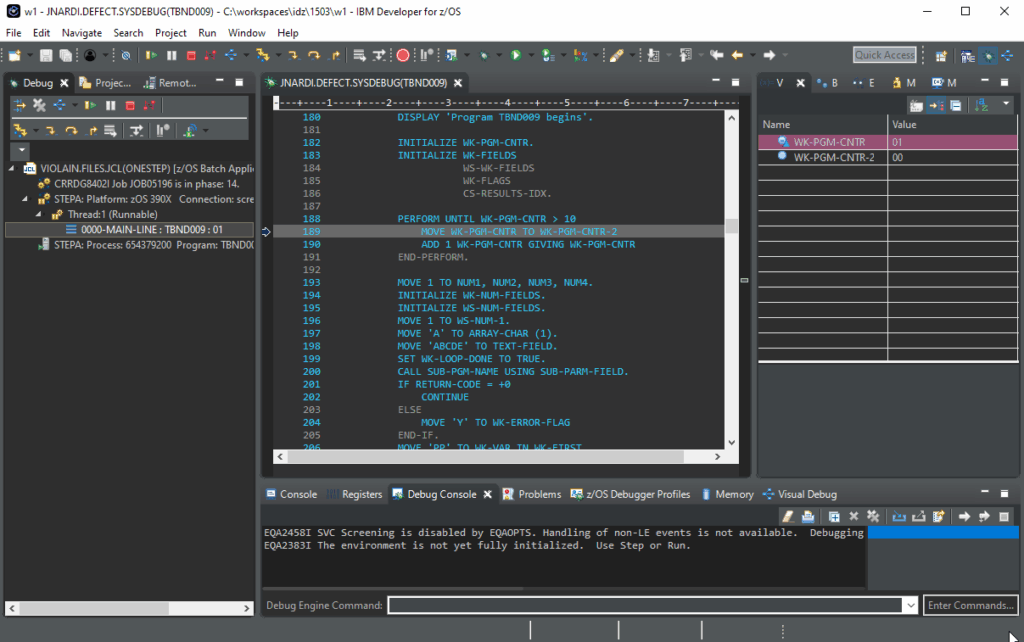
Source: IBM
Conclusion
COBOL tools aid in sustaining and evolving the legacy systems that continue to underpin critical operations in finance, government, healthcare, and beyond. These tools improve the efficiency, reliability, and maintainability of COBOL applications, bridging the gap between decades-old systems and contemporary technology environments.