What Is an Internal Developer Platform (IDP)?
An internal developer platform (IDP) is a self-service portal that gives developers the tools and resources they need to build, test, and deploy their applications. It’s designed to accelerate software delivery by automating and standardizing the infrastructure used by developers. This platform might be built in-house by the operations team, or the organization might use a ready-made IDP (we’ll cover a few further in the article).
An IDP is a system that offers an abstract, high-level interface over the infrastructure your applications run on. It provides a unified platform for your organization’s development and deployment needs. The goal of an IDP is to make the application lifecycle smoother and faster, reducing the time spent on setting up environments and allowing developers to focus on writing code.
This is part of a series of articles about developer experience.
How Do IDPs Relate to DevOps?
DevOps is a set of practices that combines software development (Dev) and IT operations (Ops). It aims to shorten the system development life cycle and provide continuous delivery of high-quality software.
An IDP is an important enabler for DevOps principles. It provides a platform where developers and operations teams can collaborate efficiently. By automating and standardizing the application deployment process, an IDP reduces the complexities and discrepancies that often arise in DevOps workflows.
For example, a developer in a DevOps team will often need to test new features in a staging environment. Instead of waiting for the operations team to set up the environment, with an IDP, developers can do it themselves. This makes developers self-sufficient and improves development velocity.
Why Is an Internal Developer Platform Important?
Let’s look at some of the main benefits of using an IDP.
Standardization
Standardizing the development and deployment processes in your organization eliminates inconsistencies, reduces errors, and makes your applications more predictable and reliable.
With an IDP, you can define standard processes for setting up environments, deploying applications, and managing infrastructure. This means that everyone in your organization is working in the same way, following the same rules.
Productivity
By automating and streamlining the development and deployment processes, an IDP allows developers to focus on their primary task: writing code.
Consider the time developers spend setting up the development environments, configuring servers, and debugging deployment issues. With an IDP, many of these tasks are automated, freeing up your team’s time and energy.
Collaboration
An IDP provides a shared platform where developers, operations teams, and business stakeholders can work together.
By centralizing the development and deployment processes, an IDP creates a single source of truth. Everyone can see what’s happening, when it’s happening, and who’s responsible for it. This transparency fosters better communication and collaboration, leading to more coordinated and effective teams.
On-Boarding and Self-Service
When a new developer joins your team, they can use the IDP to get to work quickly. They don’t need to spend days or weeks setting up their environment and learning about your deployment processes. Everything they need is available in the IDP.
Moreover, an IDP empowers developers to serve themselves. They can create and manage their environments, deploy their applications, and troubleshoot issues without needing to rely on the operations team. This autonomy makes developers more productive and reduces the load on operations teams.
The Key Components of an Internal Developer Platform
An IDP should include the following elements:
Developer Control Plane
The developer control plane is the interface through which developers interact with the platform. Depending on the specific IDP, this could be a command-line interface, a graphical user interface, or a combination of both. A well-designed control plane should be intuitive and user-friendly, and accessible to developers at all levels of experience.
The developer control plane should offer a streamlined and efficient way for developers to handle their daily tasks. This might include deploying code, managing resources, or monitoring performance. By centralizing these tasks into one control plane, developers can avoid the need to switch between multiple tools and platforms, which saves time and reduces context switching, which has been proven to reduce productivity.
Integration and Delivery Plane
The integration and delivery plane is where code integration, testing, and delivery occur. It should support Continuous Integration and Continuous Delivery (CI/CD) workflows. The goal of this component is to automate as much of the integration and delivery process as possible.
This component should provide the tools necessary for automated testing and code integration. It should also facilitate the delivery of code to various environments, such as testing, staging, and production.
Resource Plane
The resource plane is where resources such as computing power, storage, and networking are managed. It allows developers to provision and manage these resources in a self-service manner. If the organization is using the public cloud, it will typically integrate with the relevant cloud platforms.
This plane should provide a clear overview of resource usage and allow for easy scaling. Whether you need to scale up to handle increased demand or scale down to save costs, the resource plane should support this with minimal manual intervention. It should also support a range of resource types, including traditional resources like servers and databases to modern, cloud native resources like containers and serverless functions.
Monitoring and Logging Plane
The monitoring and logging plane is crucial for maintaining the health and performance of your applications. It collects and analyzes data about your applications, helping you identify and resolve issues.
This plane should provide real-time visibility into your applications. This includes metrics like response time, error rate, and resource usage. It should also support logging, allowing you to trace the cause of any issues. Another important function is alerting, allowing you to receive notifications when certain conditions are met, such as a sudden spike in error rate.
Security Plane
The security plane is responsible for ensuring the security and compliance of your applications. It should provide tools for managing access control, encryption, and security policies. It should also support automated security testing and vulnerability scanning.
The security plane helps developers implement security at every step of the SDLC. By integrating security into your development process, you can ensure that your applications are secure from the ground up.
Use Cases and Examples for Internal Developer Platforms
Let’s look at some ways you might use an IDP.
Supporting a Microservice Architecture
An IDP is useful if you are currently using or planning to adopt a microservice architecture. With microservices, you decompose your application into a collection of services that are easy to manage, scale, and update independently. However, managing all these services requires a system such as an IDP.
An internal developer platform provides the tools needed to manage and orchestrate services. It helps in the automated creation of environments for each of these services, making them easier to deploy and manage. It also encourages the use of containers, which are the standard in microservice architecture, and can help centralize control over tools like container orchestrators and service meshes.
Reducing Team Dependencies
An IDP can be helpful if your developers are blocked in their work due to dependencies on other colleagues. Software development tasks are often dependent on other tasks. This dependency can sometimes slow down the development process, especially when the responsible colleagues are unavailable or occupied with other tasks.
An IDP handles this issue by facilitating autonomous operation. It empowers developers to self-serve the resources they need without having to wait for colleagues. For instance, a developer can spin up a new environment, carry out testing, or push a new feature to production without needing assistance from other developers or the operations team.
Scaling Development Teams
When development organizations grow, the larger scale makes it more difficult to maintain efficiency and consistency across teams. An IDP can help manage this challenge.
With an IDP, it is easier to onboard new developers into a team. They can quickly familiarize themselves with your development environment and workflows without needing intensive training or guidance. This cuts down the time it takes for new developers to become productive. IDPs can also facilitate more effective collaboration between teams in a larger organization.
Standardizing Development Environments
Maintaining consistency in development environments across your team can be a challenge. Different teams may use different tools, versions, and configurations. This diversity can lead to conflicts and inconsistencies.
An IDP helps solve this problem by providing a standardized development environment. It ensures that all developers have access to the same tools, configurations, and versions. This standardization reduces conflicts and makes collaboration among developers easier. An IDP also makes it easier to update or change your development environment. The changes are automatically propagated to all developers, ensuring everyone is on the same page.
5 Notable Internal Developer Platforms
1. OpsLevel

OpsLevel is an IDP designed to streamline operations and development workflows. It provides teams with the tools they need to manage microservices, enforce service standards, and automate routine tasks. By integrating with a range of tools and services, OpsLevel offers a centralized dashboard for visibility into service health, dependencies, and operational tasks.
This platform is particularly suitable for organizations looking to implement service catalogs and automate service ownership responsibilities, thereby enhancing team productivity and system reliability.
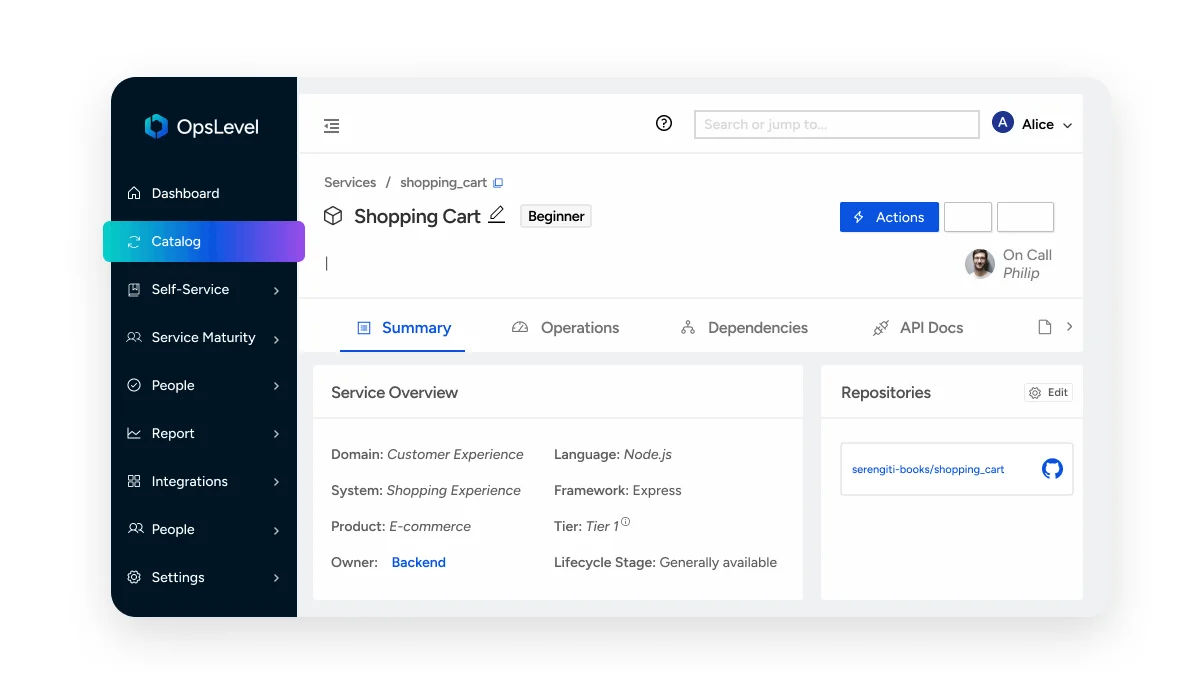
Source: OpsLevel
2. Humanitec

Humanitec is an IDP that simplifies the process of managing Kubernetes-based applications. It offers developers a self-service portal to provision, deploy, and manage their applications with minimal operational overhead. Humanitec’s platform is accelerates development cycles by automating CI/CD pipelines, and facilitating resource management across multiple cloud-native environments.
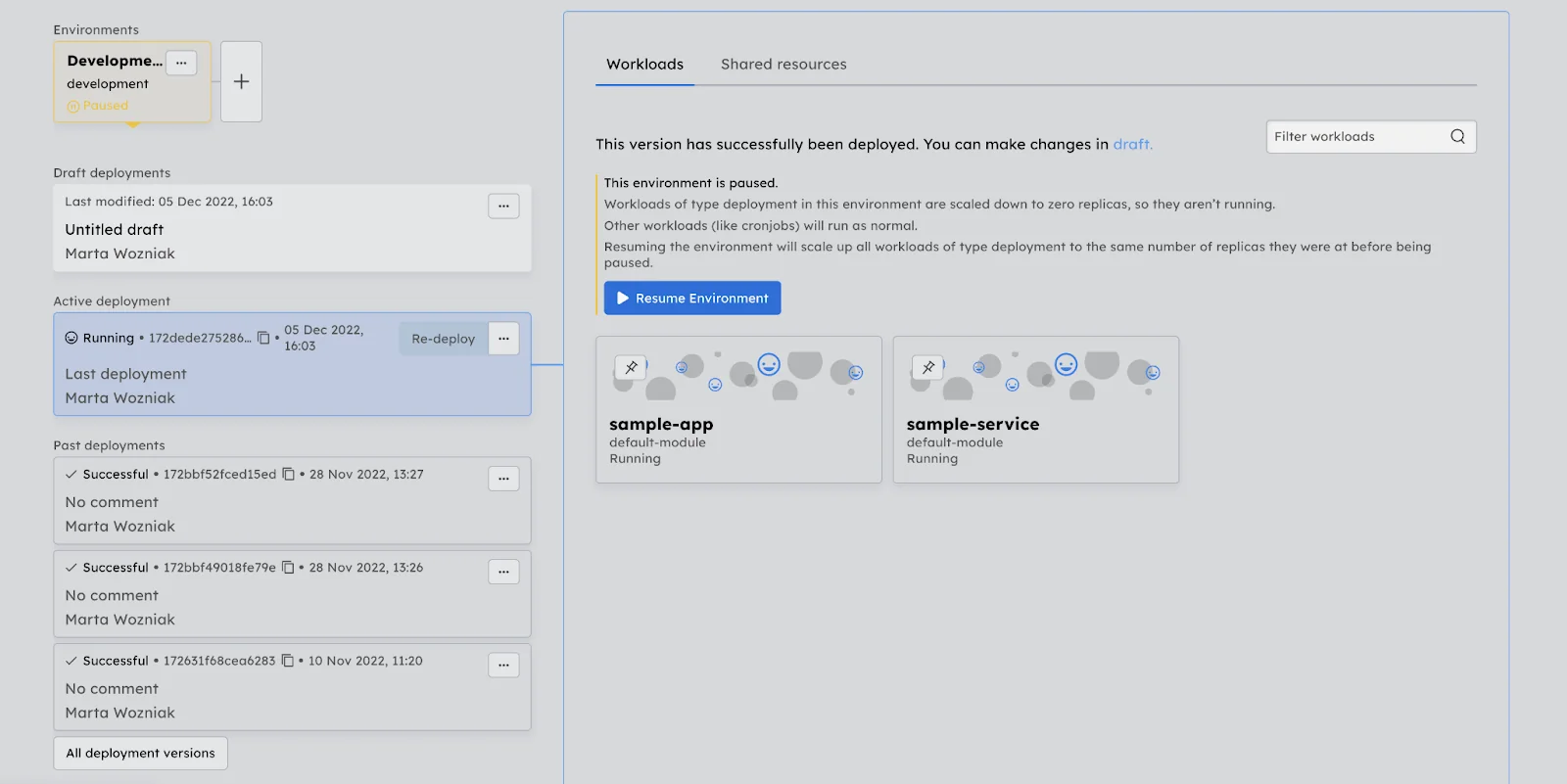
Source: Humanitec
3. Backstage

Backstage, created by Spotify and now part of the CNCF Sandbox, is an open-source platform that enables teams to build their custom internal developer platforms. It acts as a frontend for your infrastructure and operations, providing a unified interface for software development tools, services, and documentation.
Backstage’s plugin architecture allows teams to integrate an array of tools and services, creating a tailored development experience. Its ability to standardize development workflows and improve discoverability of resources makes Backstage a versatile choice for organizations aiming to enhance developer autonomy and productivity.
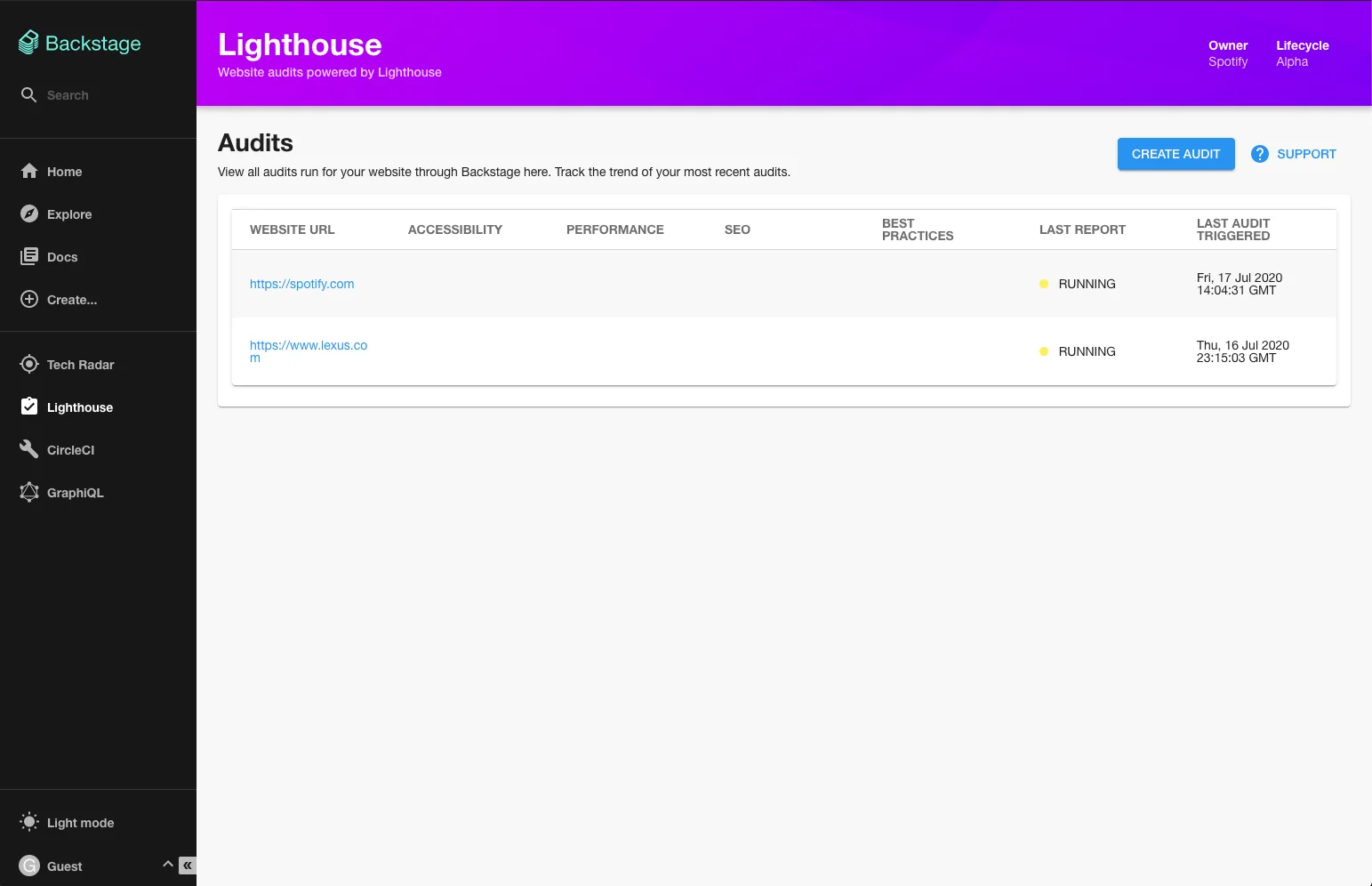
Source: Backstage
4. Gimlet

Gimlet offers a developer-centric IDP designed to simplify Kubernetes deployments and workflows. It is geared towards making container-based applications and services easier to manage, deploy, and monitor, without requiring deep Kubernetes expertise from developers.
Gimlet aims to provide a straightforward, declarative approach to Continuous Deployment (CD), allowing development teams to define their deployment processes in code and automate them. The platform emphasizes a GitOps-driven workflow, integrating closely with version control systems to ensure that changes in code automatically trigger deployments in a transparent and traceable manner.
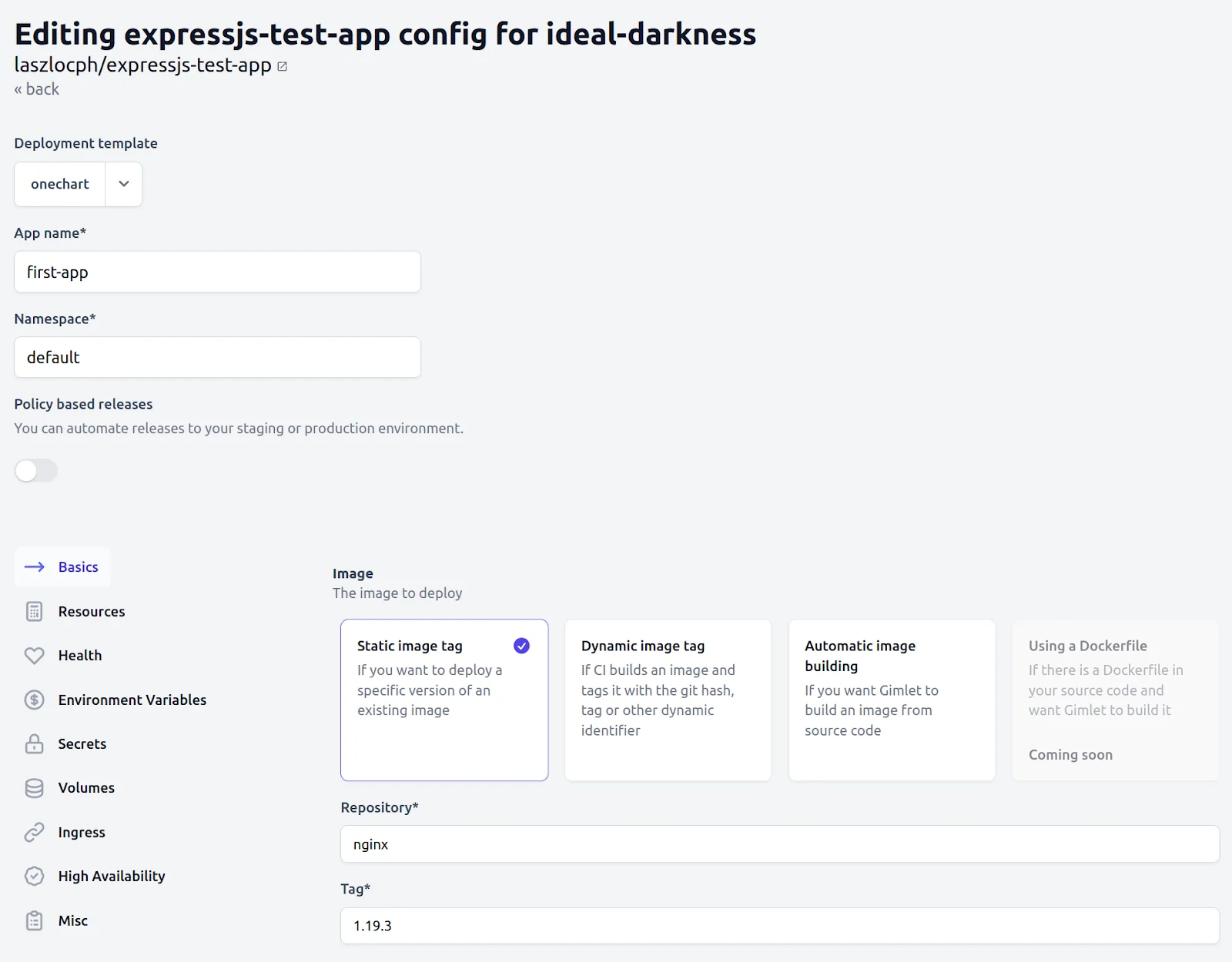
Source: Gimlet
5. Port

Port is an IDP that centralizes and simplifies access to cloud resources and infrastructure management for development teams. It’s designed to democratize the use of cloud services, making it possible to provision, manage, and optimize resources without the need for expertise in cloud infrastructure.
Port emphasizes collaboration and governance, providing tools for teams to set up and enforce policies around cloud resource usage, cost management, and security compliance. This helps in optimizing cloud costs and aligning cloud operations with organizational standards and regulatory requirements.
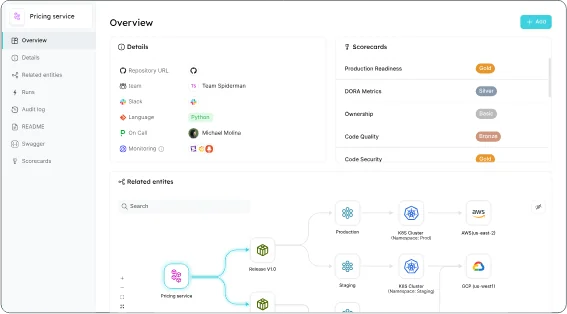
Source: Port
Improving Developer Productivity with Swimm
Swimm offers a unique approach to code assistance by focusing on knowledge sharing and documentation. While many AI code assistants aim to speed up coding through autocomplete and error detection, Swimm takes it one step further by auto-generating up-to-date, code-coupled documentation.
How does it fit into the AI code assistant landscape? Swimm employs generative AI technology to create contextually relevant documentation that helps teams understand not just what a piece of code does, but why it exists and how to work with it. By integrating directly into the IDE, it ensures that this valuable information is easily discoverable exactly where developers work.
Key Features:
- Code-Coupled Documentation: Swimm maintains your documentation as your code evolves. You won’t find yourself with outdated docs that lead to confusion and slow development speed.
- Easy to Discover: Integrated into your IDE, Swimm ensures that the documentation is readily available, making onboarding and code reviews more effective.
- Generative AI Assistance: Swimm utilizes AI to assist in generating documentation, taking the heavy lifting off of your team members and making it easier to maintain high-quality documentation.
- Playlists: Curate learning modules for your team, organizing your documentation into a sequential learning experience. This is invaluable for onboarding new team members or when tackling a complex new project.
- Senior Developer Knowledge Sharing: The tool is particularly useful for very senior developers who solve complex problems and can use Swimm to easily share their insights and solutions with the rest of the team.
- Efficient Teams: Directors and VPs aiming for an efficient, agile team will find Swimm’s features directly aligned with their objectives. The product significantly enhances productivity by reducing the time spent in understanding code, making the team more capable of quick iterations.
- Developer Experience Enhancement: Developer Experience teams will appreciate Swimm’s focus on making life easier for developers, aligning closely with the goal of improving efficiency across the organization.
- Security: Swimm offers a secure environment, ensuring that your sensitive documentation and code insights are safe and accessible only to those with the right permissions.
While other AI code assistants may offer advanced code completion and debugging support, Swimm addresses an often overlooked but crucial aspect of software development: effective knowledge sharing. By doing so, it not only improves the code quality but also significantly enhances team productivity and makes the onboarding process a breeze. If you’re looking to bolster your development process from all angles, integrating Swimm alongside other AI code assistants can offer a more comprehensive solution.