What Is GitHub Copilot?
GitHub Copilot is an artificial intelligence (AI) tool designed to improve the productivity and efficiency of developers. Developed by GitHub in collaboration with OpenAI, Copilot acts as a virtual coding assistant, offering real-time code suggestions and completions.
Based on a large language model (LLM) trained on a vast dataset of code, Copilot can understand the context of the project you’re working on and provide relevant, context-aware coding assistance. GitHub Copilot has access to the latest models from OpenAI’s GPT series, specifically trained on code.
Copilot offers a novel approach to code generation, seamlessly integrating with the developer’s workflow to suggest code completions, entire functions or code blocks, as well as code explanations and tutorials. As of the time of this writing, Copilot integrates with the following IDEs: Visual Studio Code, Visual Studio, Vim, Neovim, JetBrains IDEs, and Azure Data Studio. This is part of an extensive series of guides about [software development].
GitHub Copilot key features
Copilot offers the following AI-driven features.
Code completion and generation
GitHub Copilot offers real-time code suggestions, predicting what a developer is likely to type next. This feature accelerates software development by automating routine tasks and reducing repetitive coding. It adapts to the coding style of the user and offers suggestions that match the existing code base.
Copilot can generate complex code structures, such as functions, classes, and even working with libraries and frameworks, based on natural language prompts. This can significantly shorten the development cycle and boost productivity.
Chat
The chat feature in GitHub Copilot serves as a conversational interface, allowing developers to articulate coding problems in natural language. Copilot interprets these queries and provides immediate, context-aware solutions or explanations, making it useful for debugging, learning new concepts, or understanding a complex codebase.
This feature extends Copilot’s functionality to include mentorship. It can propose best practices, offer insights into code optimization, and explain complex code snippets.
Pull Request summaries
GitHub Copilot aids in code review processes with its summaries of pull requests. It automatically generates concise, readable summaries of pull requests, highlighting critical changes and potential issues. This streamlines the review process, making it quicker and more effective.
These summaries can help identify and outline the impact of changes on the overall project. This facilitates better decision-making and ensures that reviewers focus on the most significant aspects of code changes.
Knowledge bases
GitHub Copilot makes it possible to create a custom knowledge base, using Markdown documentation from one or more GitHub repositories. Members of an organization can then use this combined knowledge base as context for their chats with Copilot. When a user asks a question, GitHub Copilot searches the knowledge base and generates a relevant response.
Understanding GitHub Copilot pricing
Copilot is available in plans for individuals, businesses, and enterprises. Pricing is correct as of the time of this writing—for up to date pricing info refer to the GitHub website.
Copilot individual
The Copilot Individual plan is priced at $10 USD per month or $100 USD if billed annually. There is also a provision for verified students, teachers, and maintainers of popular open source projects, who can access Copilot at no cost.
Features included in the Copilot Individual plan:
- Chat: Users get unlimited messages and interactions with Copilot.
- Code completion: Real-time code suggestions and the ability to add code comments.
- Smart actions: This includes inline chat and prompt suggestions, slash commands, and context variables.
For the supported environments, Copilot is compatible with IDEs, CLI, and GitHub Mobile.
Copilot business
This plan is priced at $19 USD per user per month. It requires GitHub Enterprise Cloud.
Features are the same as the Individual plan, and in addition:
- IP indemnity: Includes indemnification coverage for intellectual property claims, which protects against legal risks of third-party code suggestions.
- Content exclusions: Organizations can specify certain code or data that should not be included in the training set for the AI model.
- User management: Includes tools for managing user access and permissions.
Copilot enterprise
The Enterprise plan is offered at a rate of $39 USD per user per month. It requires GitHub Enterprise Cloud.
Features are the same as the Business plan and in addition:
- Conversations tailored to an organization’s repositories: Personalized responses informed by the unique code and practices of the organization.
- Answers based on the organization’s knowledge base: Integrates with the company’s internal documentation to provide custom answers.
- Access to knowledge from open source repositories: This feature provides additional insights by leveraging GitHub’s large collection of open source projects.
- Support for GitHub.com: The Enterprise plan allows for integration with GitHub.com on a desktop device.
Learn more in our detailed guide to GitHub Copilot pricing
GitHub Copilot limitations
While Copilot is an innovative and capable tool, it also has some limitations. The following limitations were reported by users on the G2 platform.
Understanding and interaction
GitHub Copilot occasionally struggles with understanding chat inputs, requiring developers to provide sequential prompts to achieve the desired outcome. This can lead to a fragmented experience, especially when Copilot fails to remember previous interactions within the same session, such as when a new window is opened in Android Studio.
Code quality and relevance
GitHub Copilot sometimes generates code that does not align with the developer’s intentions or the specific needs of the project. This can result in the introduction of bugs or irrelevant code segments that require manual correction. The tool’s suggestions may also inadvertently guide developers toward less critical thinking about their code.
Security and privacy
Copilot may suggest insecure code or introduce vulnerabilities that could be exploited by attackers. This risk, combined with concerns about privacy and code ownership due to Copilot’s reliance on publicly available code for generating suggestions, underscores the need for users to exercise caution. Particularly for proprietary or sensitive projects, developers should be aware of these risks and closely review Copilot code before use.
Cost
GitHub Copilot is not a free tool, which poses a financial consideration for users. The requirement for a paid subscription, regardless of the amount of use, can make it a costly investment, especially for larger teams.
Notable GitHub Copilot alternatives
1. Tabnine
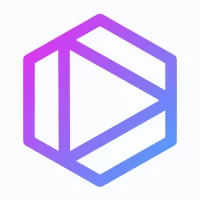
Tabnine is an AI-powered coding assistant that offers code completion and personalization features while ensuring the security and privacy of the codebase. It can understand and adapt to a team’s specific coding standards and preferences, offering suggestions that align with the company’s practices.
Key features:
- Privacy: Tabnine prioritizes the confidentiality and integrity of your codebase, ensuring that your team’s use of AI respects the privacy of your work.
- Security: Tabnine ensures your code is secure and your usage compliant with industry standards, with enterprise-grade protection and strict license compliance.
- Compliance and privacy: Trained on permissively licensed open-source repositories, Tabnine eliminates concerns regarding privacy, licensing, and compliance.
- Personalization: The tool customizes its AI agents to be aware of your coding standards and company requirements, optimizing its models specifically for your team.
- Code completion: Tabnine can autocomplete lines of code, suggest entire functions, and generate code blocks from natural language comments.
- Codebase connection: Tabnine does not store or share your code, offering an option to connect your codebase without compromising privacy.
- Tabnine Chat: This AI assistant can answer questions, generating and documenting code directly in your IDE, after studying your codebase and permissible open source content.
Source: Tabnine
Learn more in our detailed guide to Copilot vs Tabnine
2. Replit AI
Replit AI embeds an AI code generator directly within Replit’s online Integrated Development Environment (IDE). It aims to enhance the productivity and creativity of developers by automating repetitive coding tasks, allowing them to focus more on creative aspects of their projects.
Key features:
- Integrated AI chat: Replit AI incorporates a chat-based code generator within the IDE, enabling developers to interact with the AI without the need to switch between tabs. This feature facilitates a seamless coding experience by providing instant assistance.
- Generative coding: With the ability to understand plain language prompts, Replit AI can generate and improve code examples.
- Auto-complete code suggestions: The tool is designed to offer quick and unobtrusive code suggestions in-line, within the IDE.
- Proactive debugging: Replit AI proactively identifies errors in your code and offers fixes within the same editor.
- Pair programming with AI: The AI chat function allows for a pair programming experience, where the AI contributes to coding tasks, making it easier to work with unfamiliar codebases, frameworks, APIs, and languages.
- Runtime error identification and resolution: Upon execution of code, Replit AI instantly detects issues and provides solutions, enhancing the efficiency of the debugging process.
- Code explanation: Offers clear summaries of code, making it easier to understand complex codebases or to learn new programming concepts.
Source: Replit AI
3. ChatGPT
ChatGPT is a large language model designed to assist in a wide range of text-based tasks, including coding. It leverages advanced natural language processing techniques to understand, generate, and interact with human-like text. ChatGPT is versatile, supporting tasks from generating code snippets to offering detailed programming explanations.
Key features of ChatGPT for coding:
- Code generation: ChatGPT can generate code snippets in various programming languages based on user prompts.
- Debugging help: ChatGPT can assist in identifying and resolving errors in code. By analyzing error messages or code behavior, it can suggest potential fixes or guide the user through troubleshooting steps.
- Code optimization suggestions: It offers advice on optimizing code for performance, readability, or adherence to best practices.
- Documentation assistance: ChatGPT can help generate documentation for code, including comments, function descriptions, and usage examples.
- Code review comments: It can simulate a code review process by providing feedback on code quality, suggesting improvements, and highlighting potential issues.
Source: ResearchGate
Learn more in our detailed guide to GitHub copilot vs ChatGPT
5. Amazon CodeWhisperer
Amazon CodeWhisperer is the AWS solution for AI-driven code generation. It offers real-time code recommendations as developers work. It is based on an proprietary large language model (LLM), enabling it to provide detailed and personalized coding suggestions.
Key features:
- Personalized suggestions: CodeWhisperer’s suggestions range from single-line comments to entire functions, adapting to the developer’s style and project needs for highly personalized assistance.
- Block completion: This feature supports the automatic completion of code blocks, such as if/for/while/try statements, based on an initial signature provided by the developer.
- Security scans: CodeWhisperer emphasizes code safety by scanning for and identifying security issues within the codebase, such as highlighting bad practices or vulnerabilities.
- Integration with development environments: Designed to integrate seamlessly with popular IDEs, CodeWhisperer enhances the coding experience without disrupting the developer’s workflow.
- Function generation from comments: By interpreting comments within the code, CodeWhisperer can suggest the signature of a function, as well as its body, translating intent into executable code.
Source: AWS
Learn more in our detailed guide to GitHub Copilot alternatives
Complementing GitHub Copilot with Swimm
Accurate answers require accurate context.
GitHub Copilot Business gives general answers to developer questions because it draws its context solely from the code editor. GitHub Copilot Enterprise promises more context-aware conversations with an additional layer of customization using your own repositories. But Copilot’s context is still limited to your code, and code alone cannot tell the whole story. Swimm transforms code and organizational context (documentation, for example) into a knowledge layer optimized for LLM, ensuring that developers get accurate and relevant outputs without any hallucinations.
Documentation is an indispensable tool when it comes to enhancing the effectiveness of the responses generated by AI coding assistants. Well-written and up-to-date code documentation serves as a bridge, connecting the world of coding with the intuitive understanding of natural language, and therefore empowers AI Coding Assistants to function more effectively and accurately.
See Additional Guides on Key Software Development Topics
Together with our content partners, we have authored in-depth guides on several other topics that can also be useful as you explore the world of software development.
Legacy Code
Authored by Swimm
- [Guide] Legacy Code: 5 Challenges, Tools and Tips to Overcome Them
- [Guide] Working with Legacy Code: 9 Life-Saving Strategies
- [Whitepaper] Automating legacy code documentation
- [Product] Swimm | Application Understanding Platform
Application Modernization
Authored by Swimm