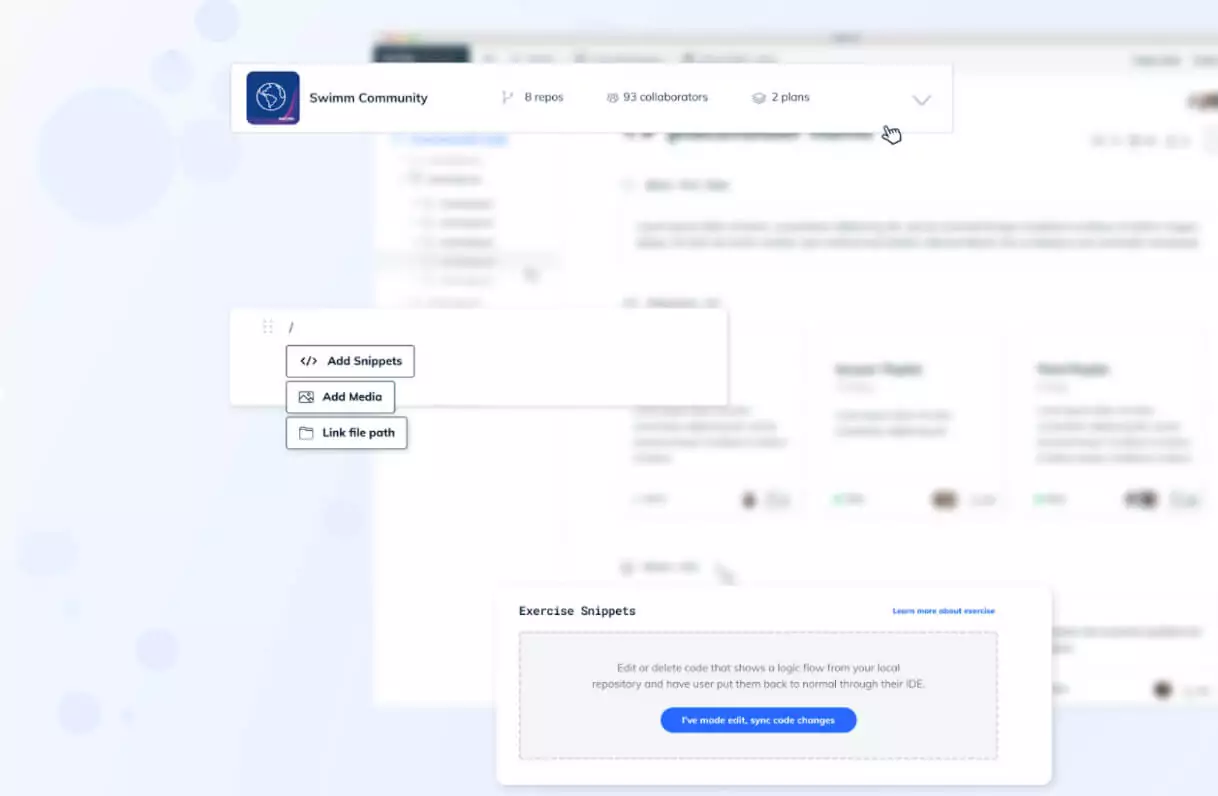Welcome to Swimm’s release note for 0.4.0 – a version focused on creating the best experience so far for developers to streamline code documentation. Main highlights of this version included:
- Syncing text with code using slash “/” commands, and a new feature of inline file referencing that is always synced with your code.
- An overhaul of the app structure, putting the team Workspace in the spotlight and creating a dedicated workspace for the Swimm Community.
- We iterated on our Swimm Docs feature for a more fluid experience. Separation of Swimm Docs and Exercises now enables creators to easily generate code tutorials or interactive hands on exercises.
Improvements:
Workspace: a new home for your team
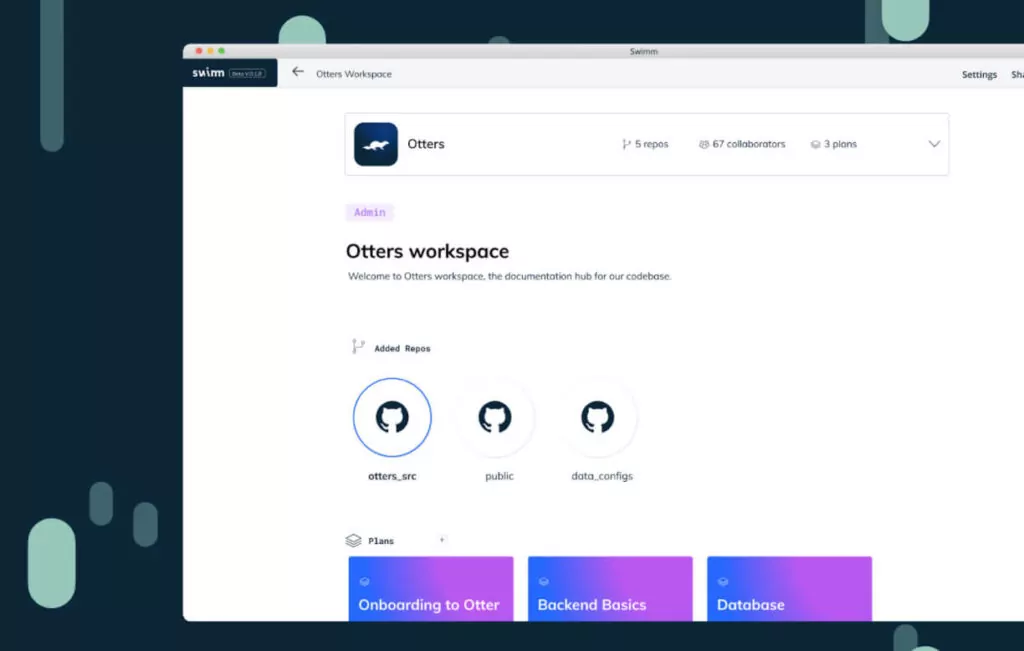
Workspace is where your team can create documents and build up knowledge in your codebase. It is where you add new repositories, invite new contributors, and generate content lists across repositories. With insights taken from user research, we decided to put Workspace in the center of attention. To add a new one or explore the Swimm Community just toggle through the Workspace Menu.
Swimm Docs: a robust editor to document code
The Swimm Docs editor enables treating documentation as part of the development process and as part of coding. It’s now easy to start by adding snippets directly from your repository or simply by entering a commit sha to fetch the modified sections. Synced with your codebase, explore slash “/” commands and add images, text blocks, file paths or snippets that are always up to date.
Swimm exercises: learn by doing
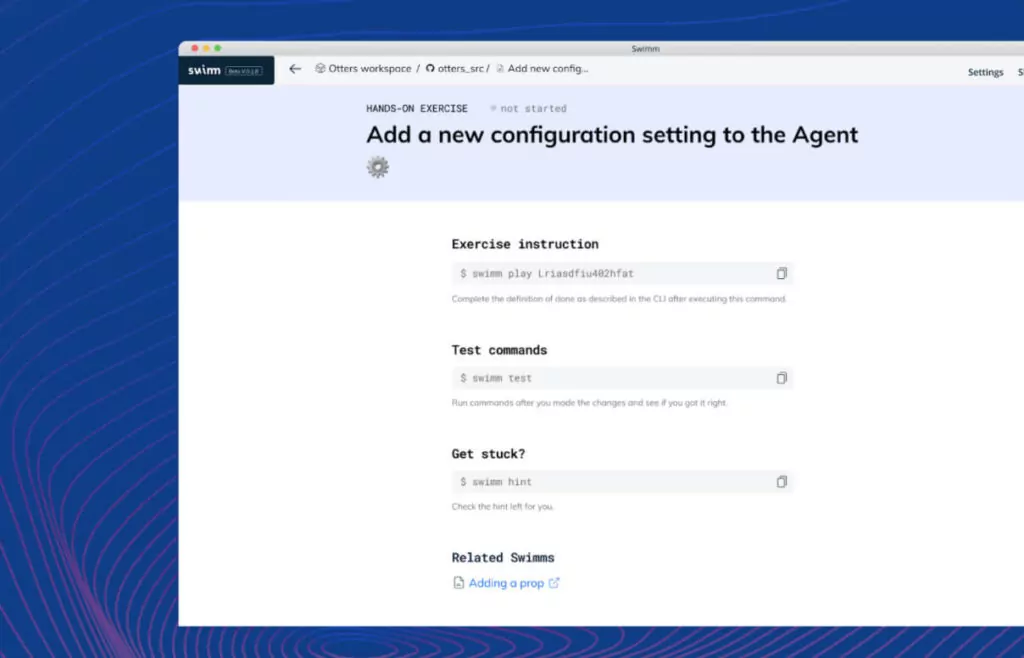
Swimm Exercises: This is now a standalone feature available at user request: Many developers feel hands-on is the most efficient way for them to learn. Quickly turn a repository into a sandbox environment by creating and playing a CLI experience with Swimm Exercises.
Bug fixes:
- “Finish play list” is disabled on some situations
- Long file names in the snippet studio break the UI
- Code highlights to support more languages
- “Save Plan” in the unit selection, is below the fold
Next version:
- Following user request, we’re working on a feature that will enable exporting swm files to Markdown.