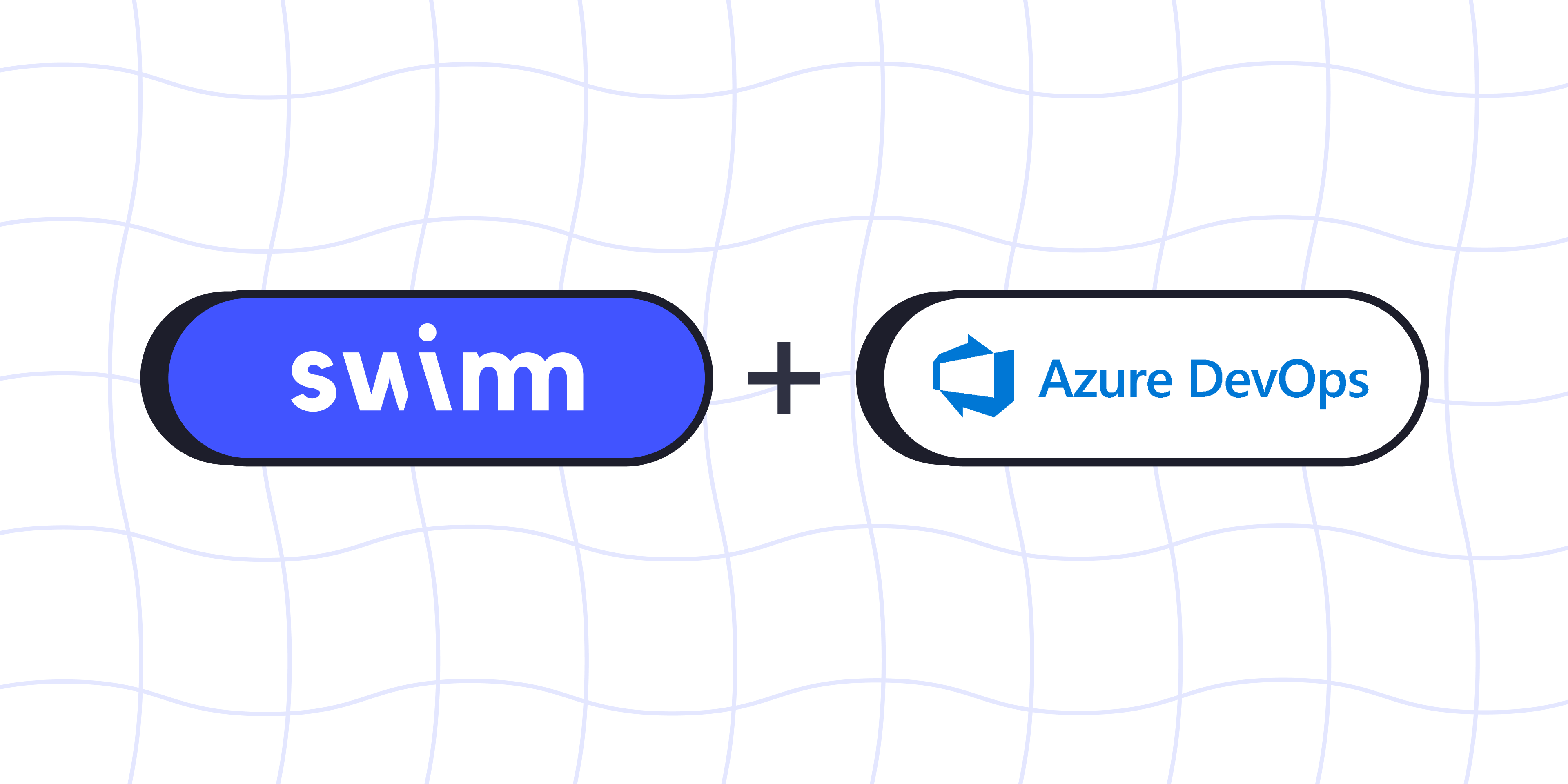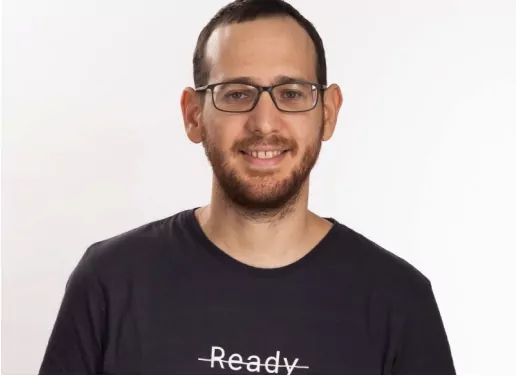Azure DevOps is a cloud-based service provided by Microsoft Azure. Known for being a unified and integrated system, Azure DevOps provides dev teams with tools that cater to the entire software development lifecycle (SDLC).
As part of our ongoing mission to provide dev teams everywhere with up to date code documentation, we’re thrilled to announce the release of Swimm’s integration with Azure DevOps Services. Now, organizations using Azure DevOps can integrate Swimm into their workflow – keeping code docs up to date automatically, as part of their SDLC.
About Swimm
Swimm is the only documentation tool built specifically for dev teams. Integrating documentation into the CI workflow is just one of the ways Swimm makes knowledge about your codebase accessible to the whole team. Developers also use Swimm to:
Benefit from code documentation that’s always up to date:
Include live code in your docs. Get started with live templates, or use AI to generate doc structures and explain snippets of code.
Discover docs and code knowledge alongside code:
Swimm’s IDE plugin, available for VS Code and JetBrains, makes documentation a natural part of the development workflow. Discover documents and create new ones without ever leaving the IDE. Set up doc discovery rules to alert your team about relevant docs based on specific conditions.
Here’s how to get started
Swimm currently supports Azure DevOps Services. To get started, register for Swimm and create your account.
- Register for Swimm
- Select Azure DevOps Services as your Git hosting platform
- Click “Set up Account”. Azure DevOps Services requires additional setup from the Swimm team. You will be prompted to click on the “Schedule with an expert” link, or you can also click here.
Coming soon: the Swimm CI integration
Swimm documents contain live code elements from your repositories, like code snippets and tokens. Auto-sync is how we help you automatically keep code snippets up to date with routine code changes via your CI.
When code changes affect existing documentation, Swimm will alert you or even automatically update your docs. This way, documentation is always accurate and in sync with your codebase.